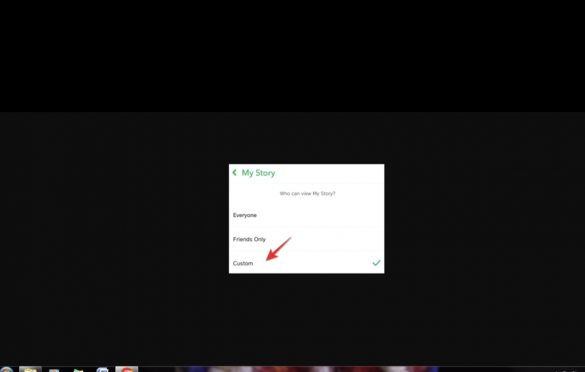
What is a Private Story on Snapchat?
Snapchat is releasing new features and updates, one of which is the addition of a private story link on Snapchat. Have you heard anything about it? If not, we’ll show you how to add a private story link on Snapchat. Snapchat is a social media platform constantly improving and releasing new updates. Messages on Snapchat can be sent personally to someone or a small group of individuals, providing a way to share information with others without providing your phone number or email address.
There are also numerous private features, such as how to add a personal story link on Snapchat. This enables the user to insert a link to any website into one of their stories, which can then be privately sent. This article will go over how to link a private story on snapchat. We hope you found your answer in this comprehensive guide on adding a private story on Snapchat.
What is Snapchat Private Stories?
In one important way, Snapchat’s Private Stories differ significantly from standard Stories. The former is shared openly and is visible to all your friends by default, whereas Private Stories are only visible to a small group of people you have hand-picked.
Anyone with access to the story can contribute to it by using iOS to create Private Stories and Custom Stories. Private Stories, on the other hand, only allows author contributions. These options are accessible via the New Story button. On Android, the Private Story button is in the same place.
How to Add a Snapchat Private Story Link?

A Snapchat private story link is just one of the many private options available. The user can now privately send one of their stories, including a link to any website. Users can share a variety of information in their private snaps, and one popular method is to include a link that will connect the recipient to the internet. This could be a link to another social media profile, something strange they discovered online, or their Venmo, PayPal, or OnlyFans accounts.
So, follow the steps below to learn how to add a private story link to Snapchat.
Step 1: Make sure you’re selecting a private snap by clicking “+ Create New Tale” and selecting the private story. Simply follow Snapchat’s instructions to add a photo, text, or anything else you want.
Step 2: Custom or private stories allow you to share photos how you want.
To make your own story, simply follow these steps:
- Navigate to your profile.
- Select +Custom Story.
- Choose the kind of story you want.
Notice – You can make up to ten private stories at once.
Step 3: To insert a link into the private story, select the link icon (the single-chain link) that can be seen on the right side of the vertical menu items.
4 Step: From there, type in the URL (or, if you can’t remember it, pop out without shutting the app, hold it, and copy it, so it’s in the clipboard).
Step 5: Paste that into the URL section, which will open a browser within Snapchat.
6 Step: To connect the link to the personal story from there, choose “Attach to Snap” at the bottom to attach it to your snap. The menu link icon will be highlighted in white when the URL is successfully attached. You can then send the private snap and the attached link to whoever you want.
Step 7: To remove the link from the snap before sending it, click the white highlighted link, which will open the browser, and then click “Remove Attachment” at the bottom.
Step 8: At the bottom, select the “Attach to Snap” option to link the private story attaches to your snap.
When the URL is successfully added, the menu’s link icon will be highlighted in white. You can select to whom you want to send the private snap and linked link.
Takeaway
You can easily add a private story link on snapchat now that you understand how to add a private story link snapchat. We expect you found everything you were looking for in this post.
Also Read: Retail Technology for Better Business Decisions


